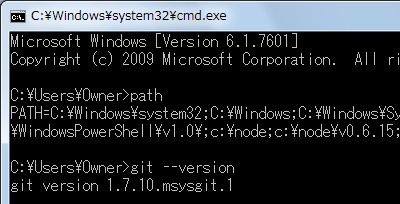
npm というのはnode.js のパッケージ管理システムなのだそう。(node.js のインストールは「node.js をインストールせずに使う」に記載)
npm をインストールする前に、Git と Python をインストールする必要がある。(「Node.js のパッケージ管理システム npm を Windows で利用する – waりとnaはてな日記」より引用)
ということなので(Python は「Portable Python」で準備するとして)、ここではgit を使えるようにする。
Git(ギット)はプログラムなどのソースコード管理を行う分散型バージョン管理システム。動作速度に重点が置かれている。Linuxカーネルのソースコード管理を目的として、リーナス・トーバルズによって開発された(「Git – Wikipedia」より引用)
ダウンロード
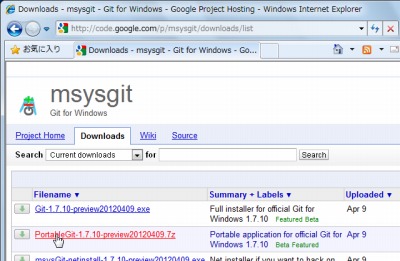
「Downloads – msysgit – Git for Windows – Google Project Hosting」から「PortableGit-1.7.10-preview20120409.7z」をダウンロードした。
スポンサードリンク
※Windows7 SP1 64bit で試用した
ファイルの展開
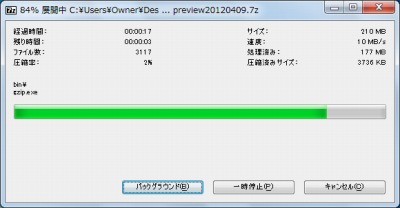
拡張子が7z なので「7-Zip Portable」などで解凍する。
インストール
フォルダの作成
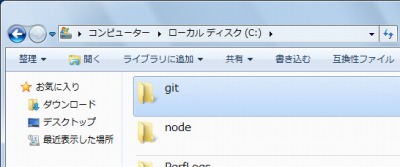
適当にc:\git を作成して-
ファイルの配置
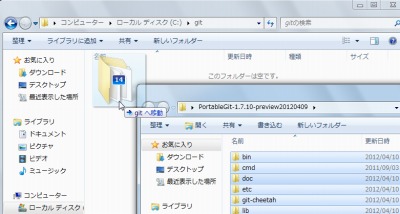
解凍したものをそっくり移動した。
設定
パスを通す
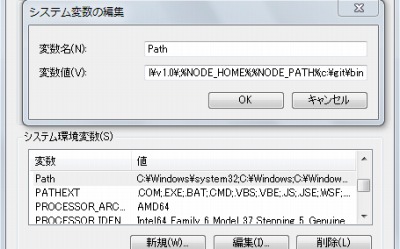
システムの環境変数Path にc:\git\bin を追加した。
動作確認
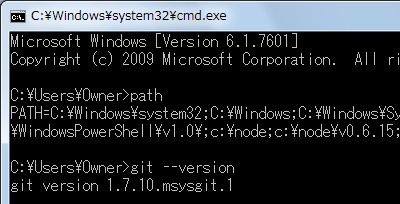
バージョンが表示されたので、OK なんじゃないかな。
Microsoft Windows [Version 6.1.7601] Copyright (c) 2009 Microsoft Corporation. All rights reserved. C:\Users\Owner>git --version git version 1.7.10.msysgit.1
mpn をインストール
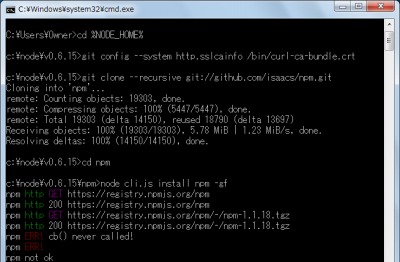
mpn のインストールを試行したが、エラーとなって上手く行かなかった。
Microsoft Windows [Version 6.1.7601] Copyright (c) 2009 Microsoft Corporation. All rights reserved. C:\Users\Owner>cd %NODE_HOME% c:\node\v0.6.15>git config --system http.sslcainfo /bin/curl-ca-bundle.crt c:\node\v0.6.15>git clone --recursive git://github.com/isaacs/npm.git Cloning into 'npm'... remote: Counting objects: 19303, done. remote: Compressing objects: 100% (5447/5447), done. remote: Total 19303 (delta 14150), reused 18790 (delta 13697) Receiving objects: 100% (19303/19303), 5.78 MiB | 1.23 MiB/s, done. Resolving deltas: 100% (14150/14150), done. c:\node\v0.6.15>cd npm c:\node\v0.6.15\npm>node cli.js install npm -gf npm http GET https://registry.npmjs.org/npm npm http 200 https://registry.npmjs.org/npm npm http GET https://registry.npmjs.org/npm/-/npm-1.1.18.tgz npm http 200 https://registry.npmjs.org/npm/-/npm-1.1.18.tgz npm ERR! cb() never called! npm ERR! npm not ok
また、「PortableGit-pre-alpha-64-bit.7z」でも試したが上手く行かなかった。
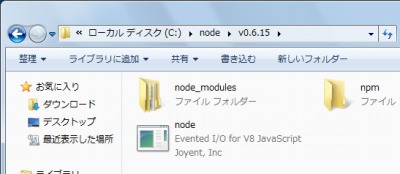
node.exe しか配置していない環境に、自動的に幾つかのフォルダが作成され、動作しそうなものなのだが(npm は空フォルダだった)。
→ 「npm を使えるようにする」で解決(?)した
参考文献
- Node.js と npm のインストール方法(Windows編) – Node塾
- Node.js のパッケージ管理システム npm を Windows で利用する – waりとnaはてな日記
- node.js-0.6をWindowsのネイティブ環境へインストール » Apprentice Practice -アプレンティス プラクティス
スポンサードリンク
コメント