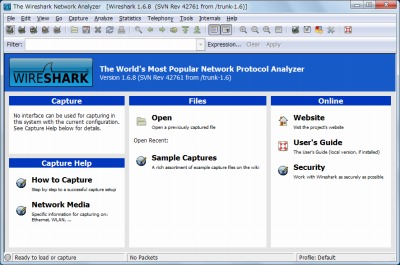
Wireshark Portable を利用すると、ポータブルにパケットキャプチャやプロトコル解析ができるらしい。
ダウンロード
「ダウンロード – Wireshark – SourceForge.JP」から「WiresharkPortable-1.6.8.paf.exe」をダウンロードする。
スポンサードリンク
※Windows7 SP1 64bit で試用した
ファイルの展開
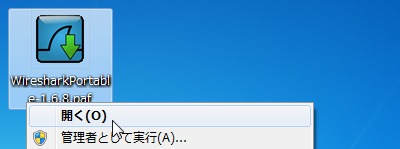
ダウンロードした「WiresharkPortable-1.6.8.paf.exe」を実行してファイルの解凍を開始する。
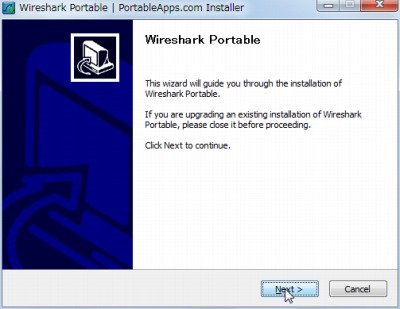
「Next」をクリック。
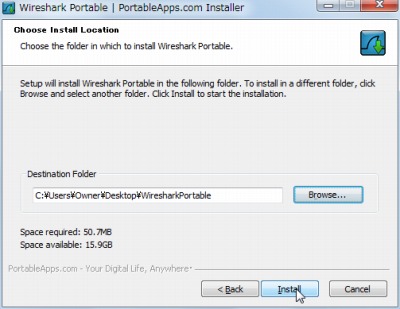
ファイルの解凍先を指定して「Install」をクリック。
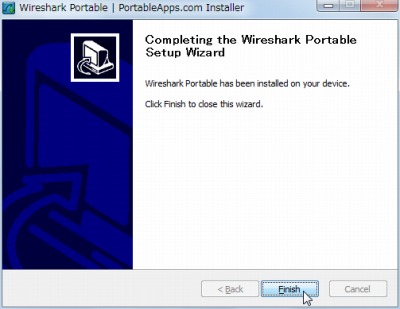
「Finish」をクリック。
使い方
起動のしかた
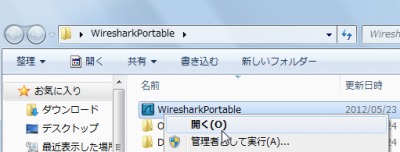
「WiresharkPortable.exe」を実行する。
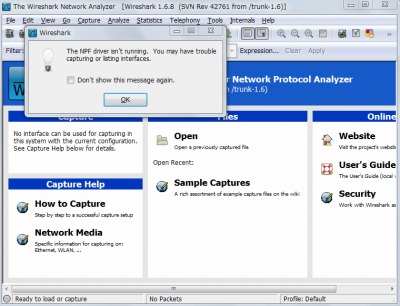
起動したところ。
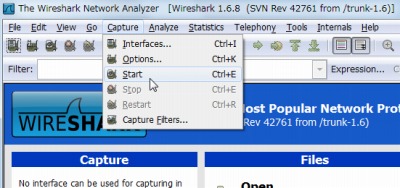
パケットキャプチャを開始するにはCapture > Start をクリックする。しかし、どうやら単体で動作するわけではないらしく、この手のソフトウェアでは共通して必須となる「WinPcap」が必要らしい。
Unable to load WinPcap (wpcap.dll); Wireshark will not be able to capture packets. In order to capture packets, WinPcap must be installed; see http://www.winpcap.org/ or the mirror at http://www.mirrors.wiretapped.net/security/packet-capture/winpcap/ or the mirror at http://winpcap.cs.pu.edu.tw/ for a downloadable version of WinPcap and for instructions on how to install WinPcap.
今のところWinPcap をポータブルとして利用する方法を知らない(特性上インストールが必須だと思う)のでここで試用を中止した。
スポンサードリンク
コメント
パケットキャプチャ – Wireshark Portable http://t.co/4PREtXQK