
My Daily Wallpaper を利用すると壁紙を自動的にダウンロードし、適用することができるのだという。
ナショナルジオグラフィック・deviantART・Desktopprにあるアニメ・ファンタジー・ゲーム・モデル・風景・動物・抽象・科学・ムービーといったジャンルの大量の画像からランダムに選ばれた画像をデスクトップの壁紙にすることができる無料ソフトが「My Daily Wallpaper」です(「高品質なデスクトップの壁紙を自動的にダウンロードしまくることができる無料ソフト「My Daily Wallpaper」 – GIGAZINE」より引用)
ダウンロード
「My Daily Wallpaper – My Portable Software」から「my_daily_wallpaper.zip」をダウンロードする。
スポンサードリンク
※Windows7 SP1 64bit で試用した
ファイルの展開
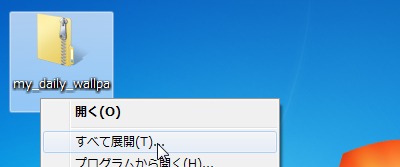
ダウンロードした「my_daily_wallpaper.zip」を解凍する。
使い方
起動のしかた
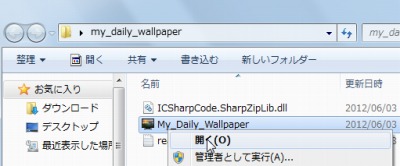
「My_Daily_Wallpaper.exe」を実行する。

起動したところ。
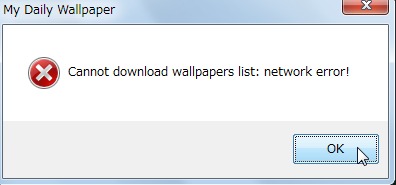
しかしネットワークエラーとなり、正しく動作しなかった。

試用したバージョンは3.50 で、特に難しいネットワークやセキュリティー設定にはなっておらず、通常の通信は可能になっている。なぜ、ネットワークエラーと判定されたのだろう。
スポンサードリンク
コメント