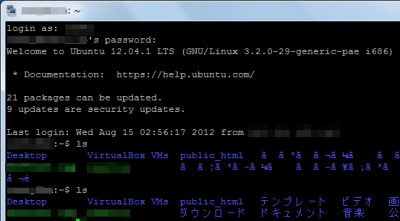
KiTTY は、SSH などのプロトコルに対応したクライアント。何か特徴があるのだろうけれど、PuTTY ライクだということ以外の特徴を見つけることができなかった。
KiTTY is a fork of the popular PuTTY telnet and SSH client packaged as a portable app, so you can connect in to your systems on the go. It has additional features and functionality over PuTTY and this portable version adds even more.(「KiTTY Portable | PortableApps.com – Portable software for USB, portable and cloud drives」より引用)
配布サイトによる説明をGoogle 翻訳で訳すと以下のようになった:
キティは、人気のパテtelnetやポータブルアプリケーションとしてパッケージ化されたSSHクライアントのフォークですので、外出先でのシステムに接続することができます。それは、PuTTY経由で追加の機能を持っており、このポータブルバージョンはさらに追加されます。
ダウンロード
「KiTTY Portable | PortableApps.com – Portable software for USB, portable and cloud drives」から「KiTTYPortable_0.62.1.3_English.paf.exe」をダウンロードする。
スポンサードリンク
※Windows7 SP1 64bit で試用した
「PortableApps.com Platform」を使う方法もオススメします。
ファイルの展開

ダウンロードした「KiTTYPortable_0.62.1.3_English.paf.exe」を実行して、ファイルの解凍を開始する。
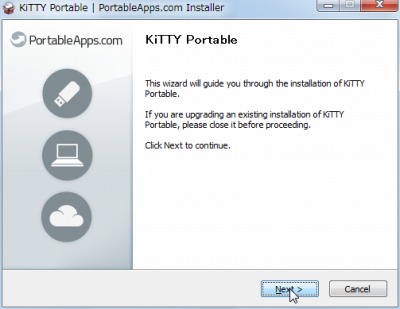
Next をクリックする。

Install をクリックする。
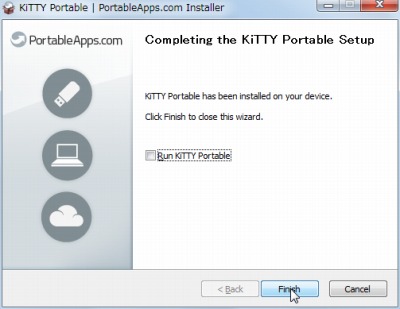
Finish をクリックする。
使い方
起動のしかた
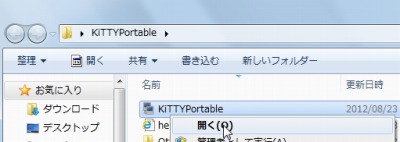
「KiTTYPortable.exe」を実行する。

起動したところ。
使い方
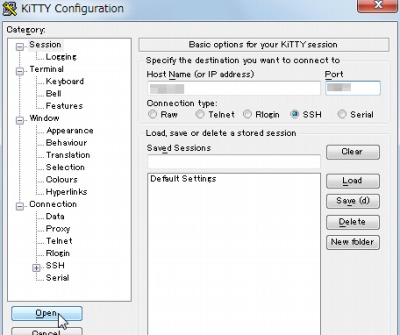
ホスト名、ポート番号、プロトコル(Raw、Telnet、Rlogin、SSH、Serial)を指定してOpen をクリックする。

接続したところ。
日本語が文字化けしている。
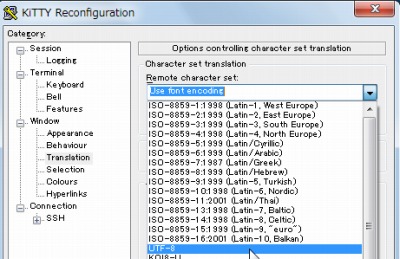
文字コード設定をUTF-8 に変更する。
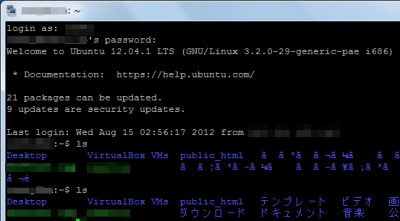
日本語の文字化けが直った。
スポンサードリンク
コメント