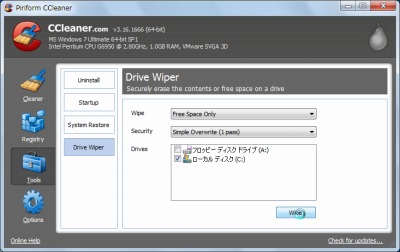
前回、StorageSweeper でドライブ抹消を行ったが、期待した結果を得ることができなかった(もしかしたらMFT だけ生きていて、データ自体は抹消されているのかもしれないけれど、そこまでは確認していない)。
そこで、CCleaner にも同様の機能があったことを思い出し、試用することにした。
スポンサードリンク
※Windows7 SP1 64bit で試用した
CCleanerでドライブ抹消を行う
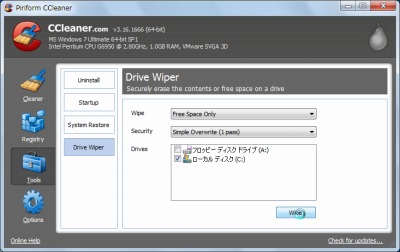
CCleaner を起動し、Tolls > Drive Wiper を表示する。
続いてドライブC を選択して「Wipe」をクリックする。

MFT の空き領域が処理されている。
期待度が高まる。
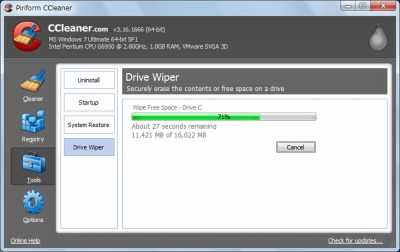
続いてドライブC の空き領域が処理されている。

処理が完了した。
動作確認
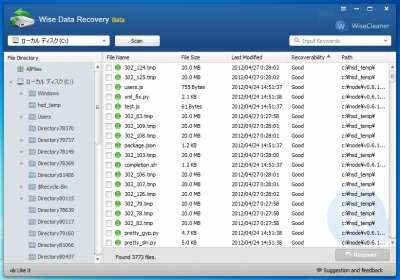
作業前の状態を「Wise Data Recovery」でリストしておいた(=前回の動作確認のもの)。
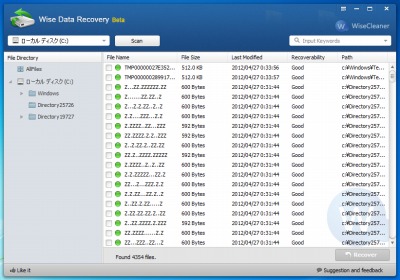
今回CCleaner を試用した後のもの。
復元可能と表示されているもののMFT が処理されたためか、ファイル名がZ.. となっていることが確認できる。
スポンサードリンク
コメント