
「TMonitor」はCPU のクロック変化を視覚的に見ることができるソフトウェア。ターボモードにも対応しているという。
What is TMonitor TMonitor is aimed to display the active clock of each individual core of Intel Core 2 and Core i3/i5/i7, as well as AMD K10 processors. A very high refresh rate (20 times per second) allows to visualize the smallest clock variation in real time. TMonitor is able to detect mechanism such as Intel Turbo boost, and therefore allows to clearly visualize its effect as the processor is working.(「CPUID – System & hardware benchmark, monitoring, reporting」より引用)
(Google 翻訳によると次のような内容とのこと)
TMonitorは、インテルCore 2およびCore i3/i5/i7と同様に、AMD K10プロセッサの各コアのアクティブなクロックを表示するには、目的としています。 非常に高いリフレッシュレート(1秒あたり20回)リアルタイムで最小のクロックの変動を可視化することができます。 TMonitorは、インテル®ターボ·ブーストなどのメカニズムを検出することができるため、プロセッサが動作しているようにはっきりとその効果を視覚化することができます。
ダウンロード
「CPUID – System & hardware benchmark, monitoring, reporting」から「tmonitor_1.03.zip」をダウンロードする。
スポンサードリンク
※Windows7 SP1 64bit で試用した
ファイルの展開
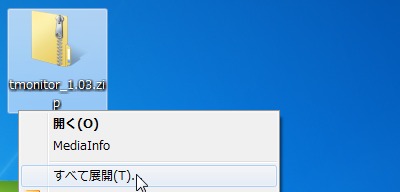
ダウンロードした「tmonitor_1.03.zip」を解凍する。
使い方
起動のしかた

環境に応じて「TMonitor.exe」もしくは「TMonitor64.exe」を実行する。

使用環境は64bit 環境のため「TMonitor64.exe」を実行したのだが、エラーとなったため、「TMonitor.exe」を実行した。

起動したところ。
描画がなめらかで高速に動作する(故にスクリーンキャプチャが難しい・・)
もし、そこまでなめらかに描画させる必要がなく、隅っこに居てくれればいいならWindows7 のガジェット「CPU & MEM Meter II」を利用するのも良い。
スポンサードリンク
コメント