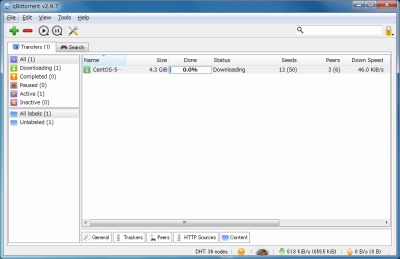
qBittorrent はクロスプラットフォームに対応したBitTorrent クライアント。
マルチプラットフォームに対応した高度な BitTorrent クライアントで、Qt4 ユーザーインターフェイスと 遠隔操作および統合された検索エンジンを実現するための Web ユーザインタフェースを持ちます。qBittorrent は、消費する CPU パワーとメモリをできるだけ少なくすることで、ほとんどのユーザの要求に合致することを目指しています。(「qBittorrent プロジェクト日本語トップページ – SourceForge.JP」より引用)
ダウンロード
「qBittorrent Portable | PortableApps.com – Portable software for USB, portable and cloud drives」から「qBittorrentPortable_2.9.7_Rev_2.paf.exe」をダウンロードする。
スポンサードリンク
※Windows7 SP1 64bit で試用した
「PortableApps.com Platform」を使う方法もオススメします。
ファイルの展開
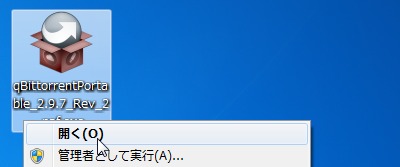
ダウンロードした「qBittorrentPortable_2.9.7_Rev_2.paf.exe」を実行してファイルの解凍を開始する。
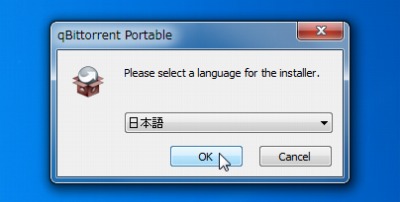
「日本語」を選択してOK をクリックする。

「次へ」をクリックする。

ファイルの解凍先を指定して「インストール」をクリックする。
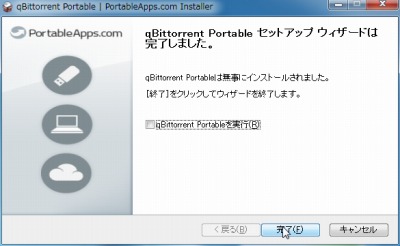
「完了」をクリックする。
使い方
起動のしかた
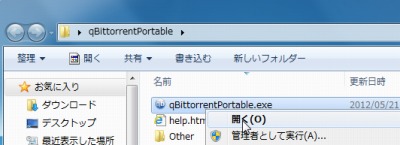
「qBittorrentPortable.exe」を実行する。

ライセンスに同意できる場合はI Agree をクリックする。

起動したところ。
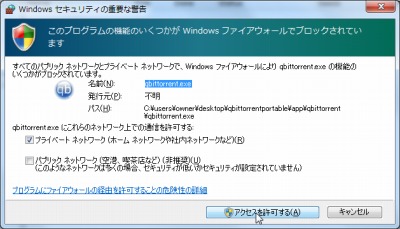
ファイヤーウォールの警告が表示された場合は、アクセスを許可しておく。
日本語化
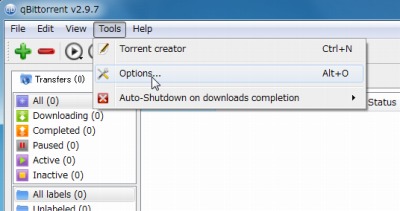
Tools > Options をクリックする。
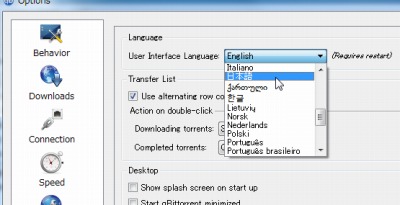
Language で「日本語」を選択してOK をクリックする。
しかし、試用したバージョンでは日本語化が行われなかった。
使い方
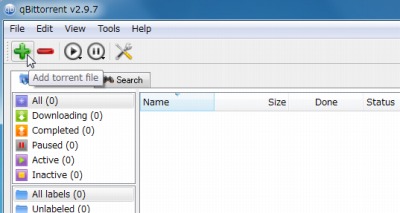
「+」ボタン(Add torrent file)をクリックしてトレントファイルを読み込む。
ここでは例としてLinux OS の一つであるCentOS のトレントファイル「CentOS-5.8-i386-bin-1to7.torrent」を指定した。
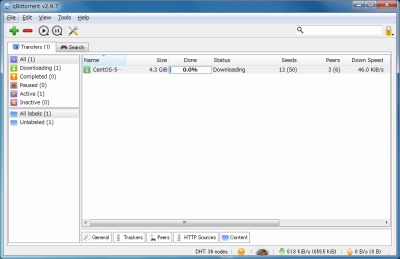
リストに追加され、ダウンロードが開始される。
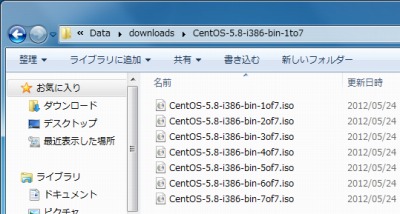
ダウンロードは「ユーザーフォルダ内のダウンロード」などではなく、本体のあるフォルダ内の「Data > downloads」内にダウンロードされる。
スポンサードリンク
コメント
BitTorrent クライアント – qBittorrent Portable http://t.co/OpaMDOa5
qBittorrent Portable | PortableApps.com – Portable software for USB, portable and cloud drives
http://portableapps.com/apps/internet/qbittorrent_portable
からダウンロードして使っています。
アップデートの方法がわかりません。教えてください。
ちなみにヘルプの中からはアップデートできません。
一回、別のフォルダーにインストールしてファイルをコピーして持ってくる形でも構いません。(手動?)
よろしくお願い致します。
portableapps.comからダウンロードしたのであれば、彼らの提供するランチャを使いましょう。起動時にアップデートしてくれます。
PortableApps.com Platform – ぽーたぶるっ!
https://triton.casey.jp/portable/portableapps-com-platform/
webmaster様
お世話になっております。
返事が遅くなりまして申し訳ございません。
アップデートできました。ありがとうございました。
PortableApps.com Platform は初めて知りました。
大変勉強になりました。