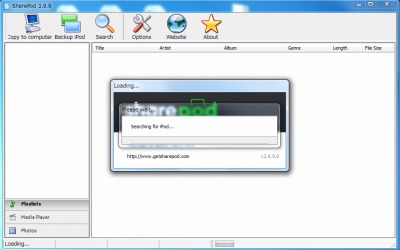
SharePod は、iPod/iPhone のファイルを操作するソフトウェア。
iPod 内のファイルをパソコンにコピーしたり、パソコン内にあるファイルをiPod に転送したりすることが できます。 iPod 内のファイルを削除する機能や、プレイリストを作成 / 編集 する機能、プレイリスト間でファイルを やりとりする機能、ファイルのタグを編集する機能… なども付いています。(「SharePod – k本的に無料ソフト・フリーソフト」より引用)
ダウンロード
「SharePod – Download」から「SharePod_3.99.zip」をダウンロードする。
スポンサードリンク
※Windows7 SP1 64bit 、 iPhone4S で試用した
ファイルの展開
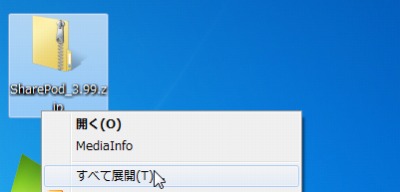
ダウンロードした「SharePod_3.99.zip」を解凍する。
使い方
起動のしかた
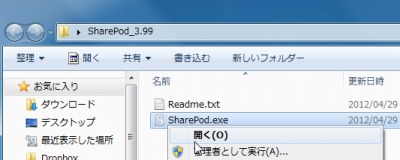
「SharePod.exe」を実行する。
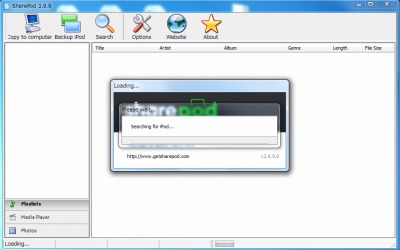
起動したところ・・・
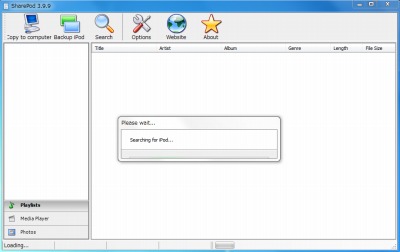
しかし、ずーーーっと探し中のまま。
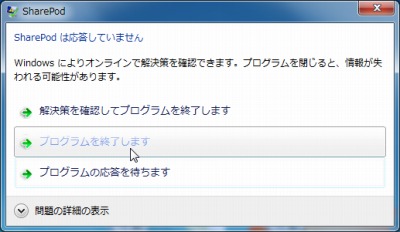
応答なしとなった。
ただ、ログを見るとConnected となっているのだが・・。ちなみに「CopyTransManager」では接続できている。
ログ
IPhoneConnector: AMDeviceNotificationSubscribe: 0 IPhoneConnector: AMDeviceStartSession: 0 IPhoneConnector: StartService (AFC): 0 IPhoneConnector: AMSInitialize: 0 IPhoneConnector: StartService (Notifications): 0 IPhoneConnector: AMDeviceStopSession: 0 IPhoneConnector: AMDeviceDisconnect: 0 IPhoneConnector: AFCConnectionOpen: 0 IPhoneConnector: AMDObserveNotification: 0 IPhoneConnector: AMDListenForNotifications: 0 iPhone/iTouch connected iPod found, profile: iPhone
スポンサードリンク
コメント