
OpenOffice.org から派生したフリーソフトウェアのオフィス製品「LibreOffice」のポータブル版。
2010年1月27日、当時のOpenOffice.org開発元であったサン・マイクロシステムズが、オラクルに買収された。
2010年9月28日、OpenOffice.orgプロジェクトの主要メンバーはThe Document Foundationという新しいグループを結成し、OpenOffice.org の次期バージョン3.3をフォークし、LibreOfficeを作成した。彼らはオラクルに対してThe Document Foundationへの参加と、プロジェクトにOpenOffice.orgブランドを寄贈するように要請した。しかし寄贈は実現しなかったため、暫定的にLibreOfficeの名で開発が行われることになった。その結果、LibreOfficeはOpenOffice.orgのバージョン番号を引き継いでいる(「LibreOffice – Wikipedia」より引用)
ダウンロード
「LibreOffice Portable | PortableApps.com – Portable software for USB, portable and cloud drives」
スポンサードリンク
「PortableApps.com Platform」を使う方法もオススメします。
インストール
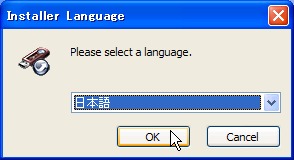
日本語を選択し、OKをクリックする。
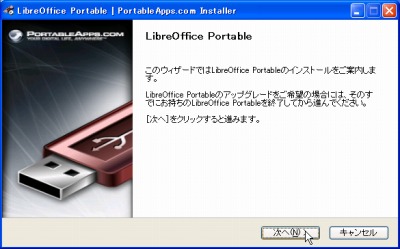
次へをクリックする。

インストール先を選択して、インストールをクリックする。

少し待つ。
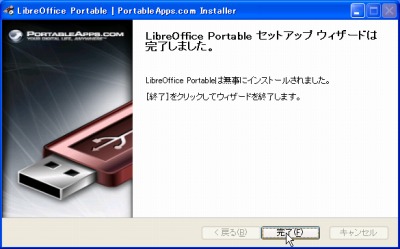
完了をクリックする。
日本語化

設定から日本語を選択し、OKをクリックする。

インストール先のLibreOfficePortable.exe を実行するとランチャが表示される。
収録ソフトウェア
Writer
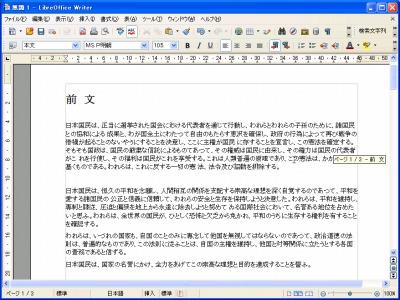
ワードプロセッサ。
Calc
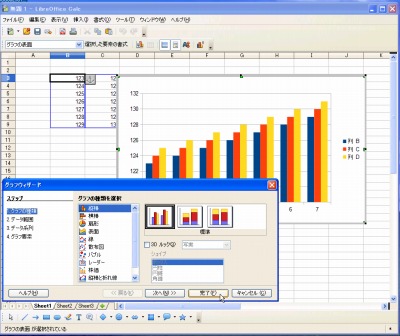
表計算ソフト。
Impress
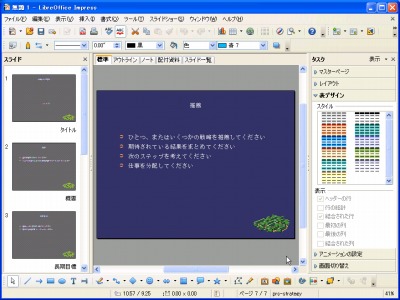
プレゼンテーション。
Draw
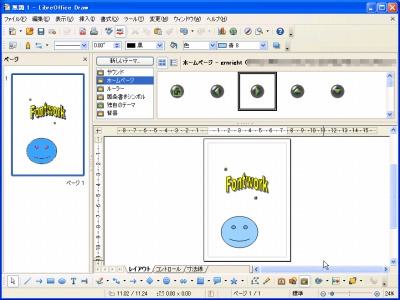
図形描画。
Math

数式エディタ。
Base
データベースソフトウェア。
追記
2012.05.15
標準オフィスソフトとして「LibreOffice」を採用しているJA福岡市は15日、「Microsoft Excel」のマクロから「LibreOffice」のマクロへ移行するためのPDF形式のマニュアル『ExceltoCalcマクロ移行マニュアル』を公開(「窓の杜 – 【NEWS】「Excel」から「LibreOffice」へマクロを移行するためのマニュアルが無償公開」より引用)
スポンサードリンク
コメント