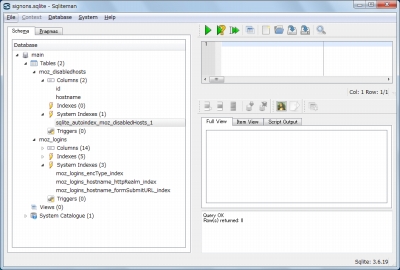
Sqliteman は、SQLite ファイルをGUI で操作できるソフトウェア。
sqlite3の(sqliteを)に最適な開発者や管理者のGUIツール(「sqliteman プロジェクト日本語トップページ – SourceForge.JP」より引用)
ダウンロード
「Sqliteman Portable | PortableApps.com – Portable software for USB, portable and cloud drives」から「SqlitemanPortable_1.2.2.paf.exe」をダウンロードする。
スポンサードリンク
※Windows7 SP1 64bit で試用した
「PortableApps.com Platform」を使う方法もオススメします。
ファイルの展開
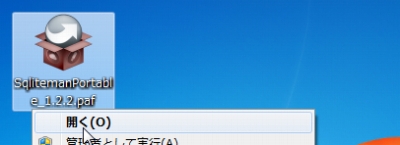
ダウンロードした「SqlitemanPortable_1.2.2.paf.exe」を実行して、ファイルの解凍を開始する。
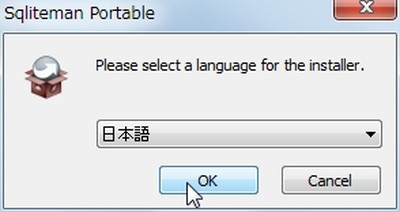
「日本語」を選択してOK をクリックする。
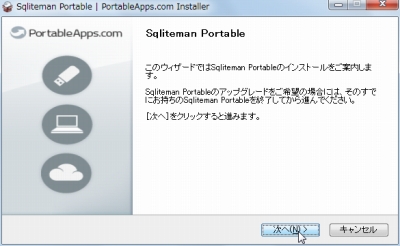
「次へ」をクリックする。
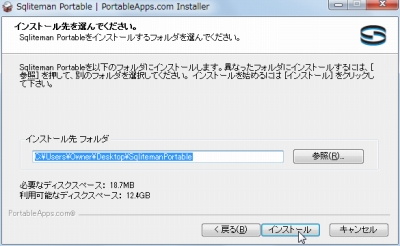
ファイルの解凍先を指定して「インストール」をクリックする。
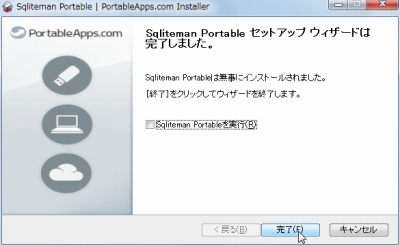
「完了」をクリックする。
使い方
起動のしかた
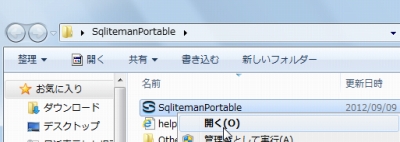
「SqlitemanPortable.exe」を実行する。

起動したところ。
使い方
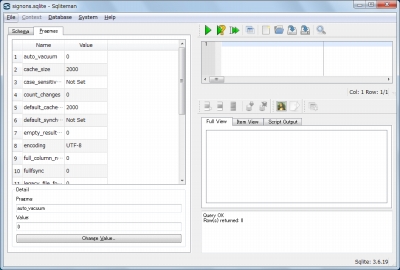
SQLite ファイルを開いた例。
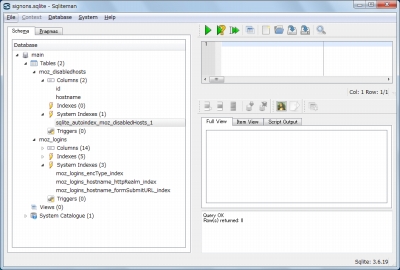
SQLite ファイルの構造などを表示したところ(たぶん)。
そのほか
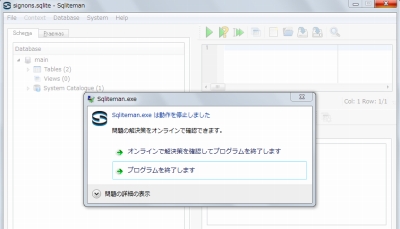
稀に動作が停止することがあった。
スポンサードリンク
コメント