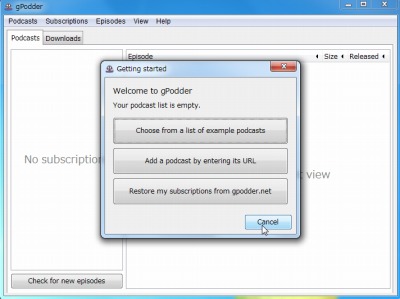
gPodder を使うと、YouTube などの動画投稿サイトからダウンロードできるらしい。
クロスプラットフォームで動作するらしい。
「Available for Linux, FreeBSD, Windows, Mac OS X and mobile devices like the Nokia N810, N900 and N9.(「gPodder, a free podcast aggregator for Linux, FreeBSD, Windows, Maemo and MeeGo」より引用)
ダウンロード
「gPodder Portable | PortableApps.com – Portable software for USB, portable and cloud drives」から「gPodderPortable_3.1.0.paf.exe」をダウンロードする。
スポンサードリンク
「PortableApps.com Platform」を使う方法もオススメします。
※Windows7 SP1 64bit で試用した
ファイルの展開

ダウンロードした「gPodderPortable_3.1.0.paf.exe」を実行してファイルの解凍を開始する。

「日本語」を選択してOK をクリックする。
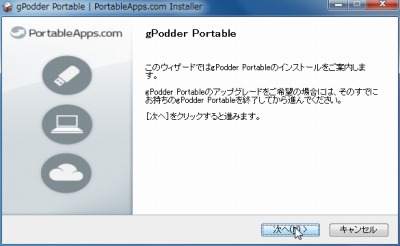
「次へ」をクリックする。

ライセンスに同意できる場合は「同意する」をクリック。
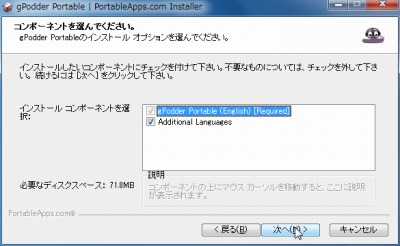
「次へ」をクリック。
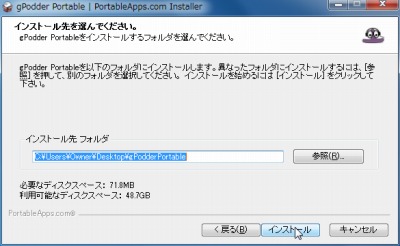
ファイルの解凍先を指定して「インストール」をクリック。
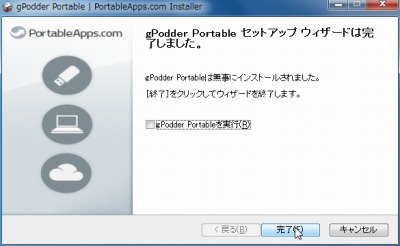
「完了」をクリック。
使い方
起動のしかた
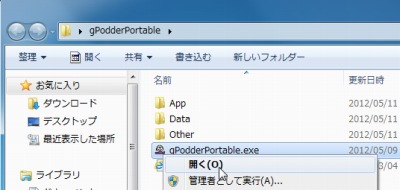
「gPodderPortable.exe」を実行する。
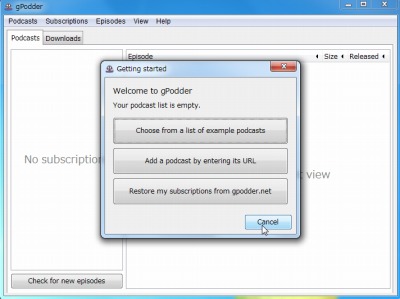
起動したところ。
使い方

「Add a podcast by entering its URL」をクリック。

ダウンロードしたいURL を入力して「Add」をクリック。
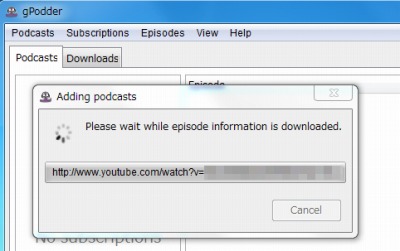
リストに追加され、ダウンロードが開始される-

はずなのだが、ノートン先生大激怒。
ノートン先生大激怒
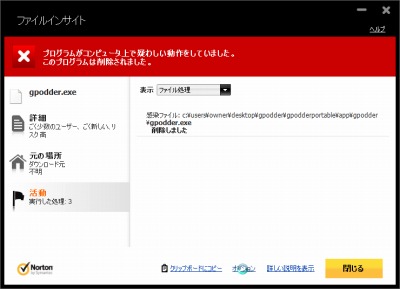
どうやらメインとなるファイルを削除したらしい。GIMP の時と違ってこれは流石に使えなくされてしまっただろう。
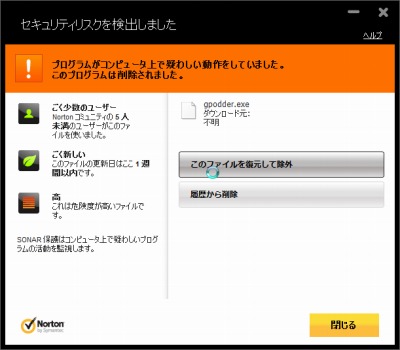
「このファイルを復元して除外」とすれば修復されると思うが。

ちなみに修復せずに実行したところ、やっぱり起動できなかった。
ログ
絶対パス: 利用不能 ____________________________ ____________________________ コンピュータの評価日 2012/05/11 11:29:26 前回の使用 2012/05/11 11:29:26 起動項目 いいえ 起動済み はい ____________________________ ____________________________ ごく少数のユーザー Norton コミュニティの 5 人未満のユーザーがこのファイルを使いました。 ____________________________ ごく新しい このファイルの更新日はここ 1 週間以内です。 ____________________________ 高 これは危険度が高いファイルです。 ____________________________ 脅威の詳細 SONAR 保護はコンピュータ上で疑わしいプログラムの活動を監視します。 ____________________________ 元ファイル: gpodder.exe ____________________________ ファイル処理 感染ファイル: c:\users\owner\desktop\gpodder\gpodderportable\app\gpodder\gpodder.exe 削除しました ____________________________ ネットワーク処理 イベント: ネットワーク活動 (実行元 c:\users\owner\desktop\gpodder\gpodderportable\app\gpodder\gpodder.exe, PID:8688) 何も処理しませんでした ____________________________ システム設定処理 イベント: プロセス開始 (実行元 c:\users\owner\desktop\gpodder\gpodderportable\app\gpodder\gpodder.exe, PID:8688) 何も処理しませんでした ____________________________ ファイルサムプリント - SHA: 147e9fc4f3f4f56d58aa2afa8881c07b9f2460b73390c48729247f064eaf3120 ____________________________ ファイルサムプリント - MD5: 861d28829b8cbb7c60fc917786802081 ____________________________
スポンサードリンク
コメント