
Diffpdf は、その名の通りPDF ファイルを解析し、差分を表示するソフトウェア。
ダウンロード
「Diffpdf Portable | PortableApps.com – Portable software for USB, portable and cloud drives」から「DiffpdfPortable_2.0.0_English.paf.exe」をダウンロードする。
スポンサードリンク
※Windows7 SP1 64bit で試用した
「PortableApps.com Platform」を使う方法もオススメします。
ファイルの展開

ダウンロードした「DiffpdfPortable_2.0.0_English.paf.exe」を実行して、ファイルの展開を開始する。

「Next」をクリックする。

ファイルの展開先を指定して「Install」をクリックする。

「Finish」をクリックする。
使い方
起動のしかた
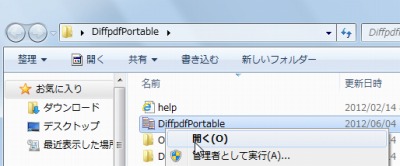
「DiffpdfPortable.exe」を実行する。
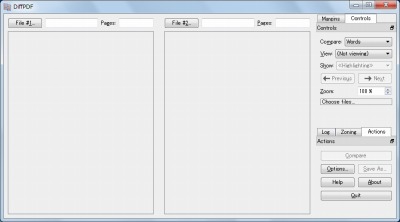
起動したところ。
使い方
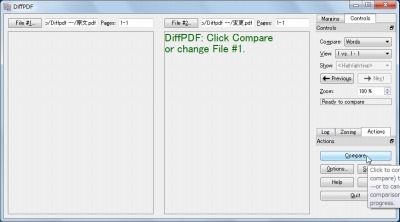
左側と右側で比較したいファイルを選択し、Compare をクリックする。

比較したところ。
どうやら試用した限りでは日本語も正しく検出できるようだ。
スポンサードリンク
コメント