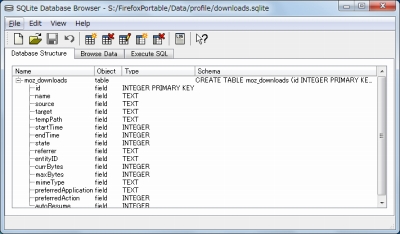
SQLite Database Browser は、sqlite ファイルをGUI で閲覧、操作することができるソフトウェア。
SQLite Database Browserを使うと、GUIベースでデータベースの作成はもちろん、テーブルの設計やデータの編集ができる。SQLを実行して結果を見ることも可能(「SQLiteをGUIで管理「SQLite Database Browser」 – MOONGIFT|オープンソース・ソフトウェア紹介を軸としたITエンジニア、Webデザイナー向けブログ」より引用)
ファイルの最適化にも利用できるらしい。
“SQLite”のデータベースを作成・閲覧・編集できるほか、肥大化したデータベースを最適化してファイルサイズを小さくすることも可能(「窓の杜 – SQLite Database Browser」より引用)
ダウンロード
「SQLite Database Browser Portable | PortableApps.com – Portable software for USB, portable and cloud drives」から「SQLiteDatabaseBrowserPortable_2.0b1_English.paf.exe」をダウンロードする。
スポンサードリンク
※Windows7 SP1 64bit で試用した
「PortableApps.com Platform」を使う方法もオススメします。
ファイルの展開

ダウンロードした「SQLiteDatabaseBrowserPortable_2.0b1_English.paf.exe」を実行して、ファイルの解凍を開始する。
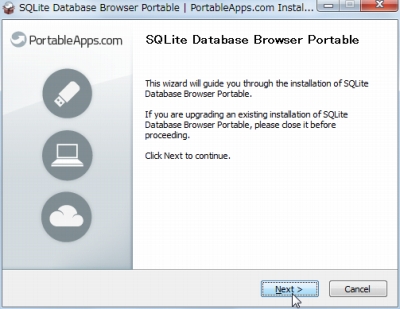
Next をクリックする。

ファイルの解凍先を指定してInstall をクリックする。
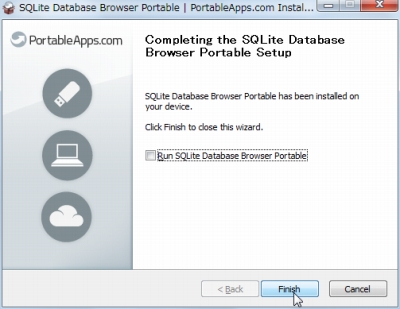
Finish をクリックする。
使い方
起動のしかた

「SQLiteDatabaseBrowserPortable.exe」を実行する。

起動したところ。
使い方
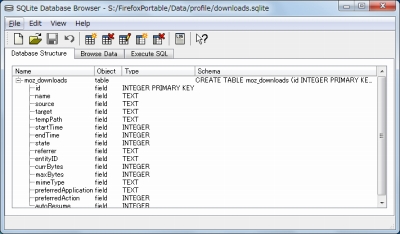
sqlite ファイルを開いて作業する。
スポンサードリンク
コメント