
WinBoard は、チェスのようだ。
WinBoard is a graphical user interface for chess in all its major forms, including international chess, xiangqi (Chinese chess), shogi (Japanese chess) and others. It displays a chessboard on the screen, accepts moves made with the mouse, and loads and saves games in Portable Game Notation (PGN).(「WinBoard Portable | PortableApps.com – Portable software for USB, portable and cloud drives」より引用)
Google 翻訳によれば、以下の様な内用だ:
WinBoardは、国際チェス、シャンチー(中国将棋)、将棋(将棋)などを含むすべての主要な形態でのチェスのためのグラフィカル·ユーザー·インターフェースです。それは、画面上のチェス盤を表示し、マウスによる移動、および負荷を受け入れ、ポータブルゲーム表記(PGN)でゲームを保存します。
ダウンロード
「WinBoard Portable | PortableApps.com – Portable software for USB, portable and cloud drives」から「WinBoardPortable_4.6.2_English.paf.exe」をダウンロードする。
スポンサードリンク
※Windows7 SP1 64bit で試用した
「PortableApps.com Platform」を使う方法もオススメします。
ファイルの展開

ダウンロードした「WinBoardPortable_4.6.2_English.paf.exe」を実行してファイルの解凍を開始する。

Next をクリックする。
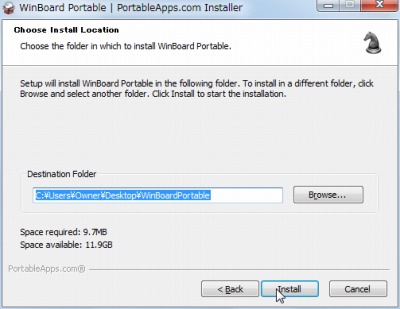
Install をクリックする。

Finish をクリックする。
使い方
起動のしかた
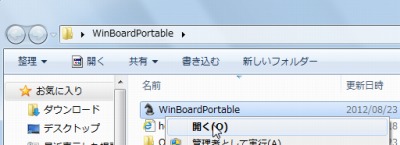
「WinBoardPortable.exe」を実行する。
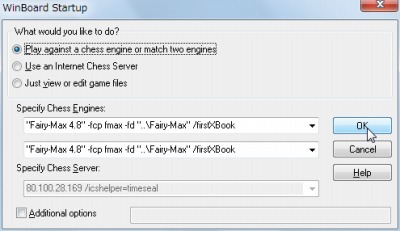
OK をクリックする。

起動したところ。
日本語

対応言語リストには、日本語がなかった。
使い方

File > New Game で、ゲーム開始。

まずは自分の番らしい。任意の駒を選択すると、行動できる範囲を教えてくれる(チェックになっても教えてくれないけれど、チェクが改善しない駒の選択はできなくなるようだ)。

相手の駒の動きを教えてくれる。

コンピュータが思考中の内用らしいものが表示される。
チェックになっても教えてくれないというのは前途の通りだけれど、チェックメイトになっても教えてくれないらしい。
スポンサードリンク
コメント